Note: If you have Windows 10 Home / Windows 10 Home Single Language, You can purchase a Windows 10 Pro Key and Upgrade your Edition to Windows 10 Pro. (This Upgrade will not delete any Files / Applications from your PC)
Editions in Windows 10:
- Windows 10 Home
- Windows 10 Home N
- Windows 10 Home Single Language
- Windows 10 Education
- Windows 10 Education N
- Windows 10 Pro
- Windows 10 Pro N
- Windows 10 Pro Education
- Windows 10 Pro Education N
- Windows 10 Pro for Workstations
- Windows 10 Pro N for Workstations
To find your Windows 10 Edition:
STEP 1: Click on Start and select Settings.

STEP 2: Select Update and Security

STEP 3: Go to Activation
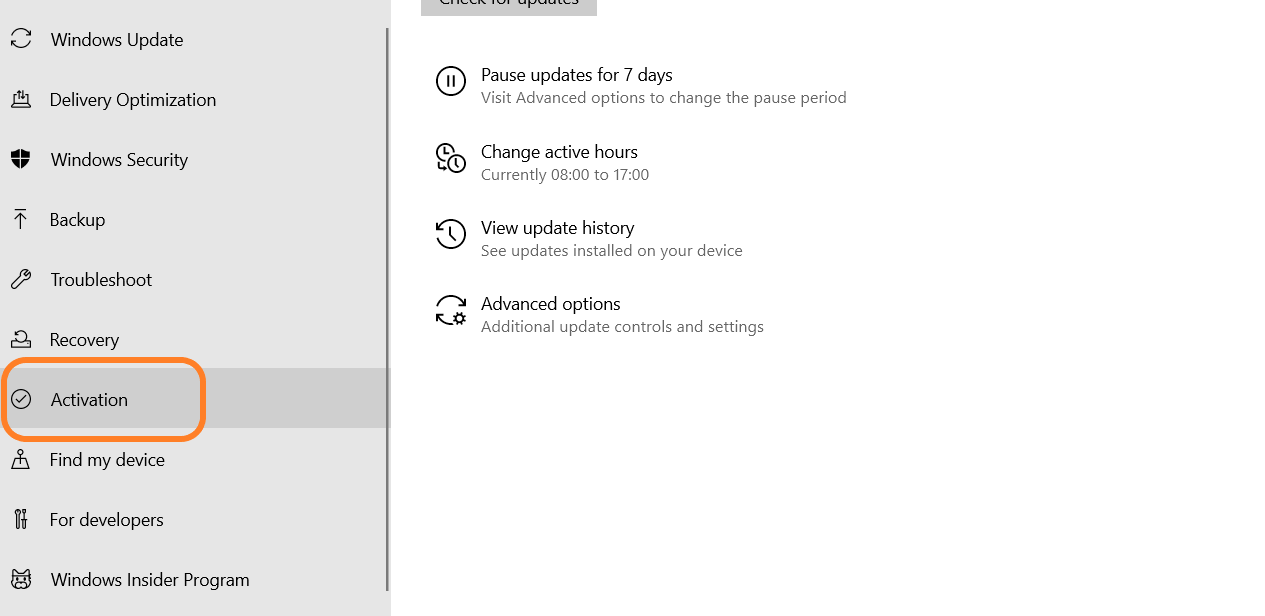
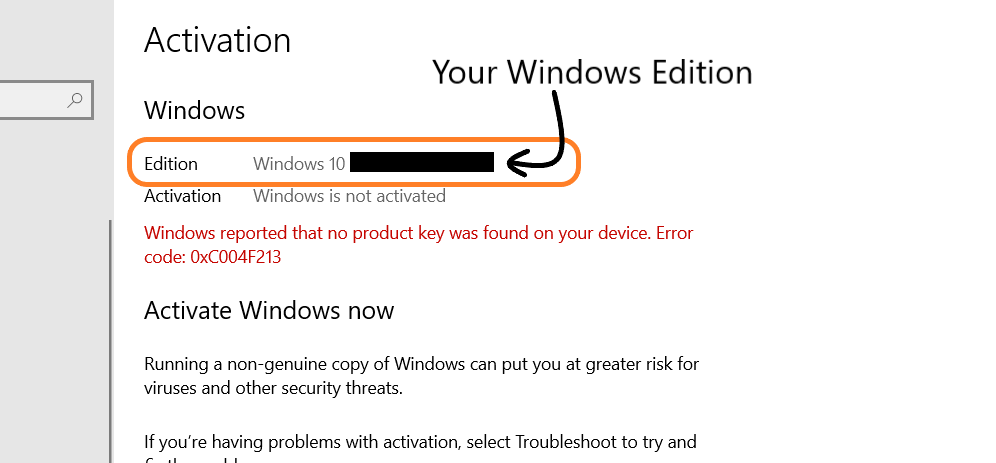
There you can find the Edition of Your Windows.

